The font matching service of www.fontsquirrel.com can be used to identify fonts from images. While there are many websites offering this service I find Fontsquirrel’s service easiest to use.
If you are a Photoshop user you already have a match font option built into Photoshop. Select the font in the image and then choose Type ➾ Match font. Unfortunately, the feature is not available in Illustrator.
If the font you want is in a video take a screenshot of the image.
Then go to https://www.fontsquirrel.com/matcherator
Click on upload image link or drag the image into the box.
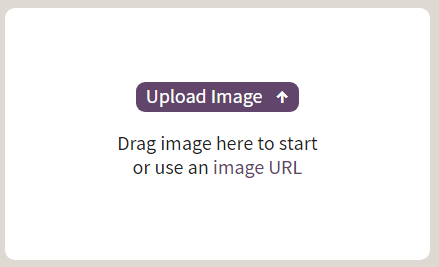
Now crop the image to select only the text you want to identify. This can be done by clicking and dragging on the control handles of the rectangle shown on screen. You also have the option of rotating the image if the text is not horizontal. After that click the Matcherate It! button.
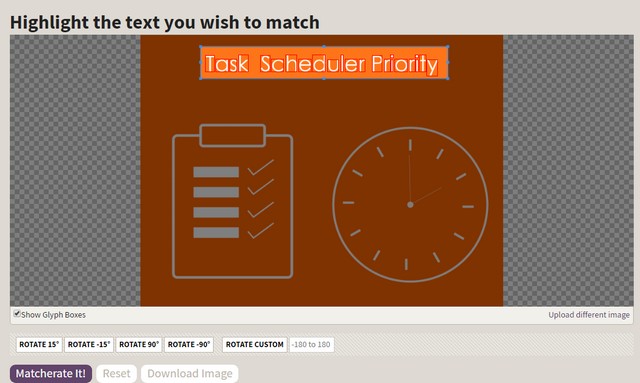
Fontsqurirrel will show you a list of fonts that closely matches the font in the image. It did not make an accurate match in this case. The font used in the image is Century Gothic which was not on the list. But Wes FY regular which was the first result in the list is strikingly similar to Century Gothic.