Alternative to “open command window here” option in windows
In the newer version of Windows 10, the open in cmd option has been removed from Windows Explorer. Here is a quick way to get at least part of that functionality back.
- Press ALT+D to select the address bar of the explorer window
- Type cmd
- Press ENTER
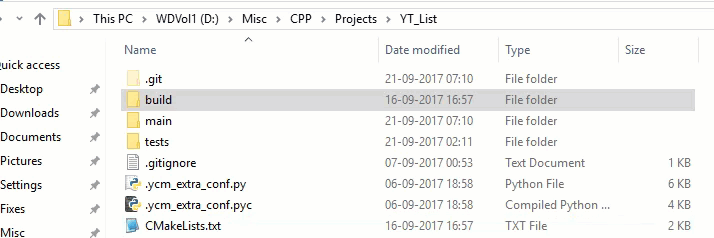
This method should work with console-alternatives like Conemu or ConsoleZ as well. It is a general technique which can be used to launch any executable. You need to add the directory containing the executable to the system-path first, otherwise, you would have to type the full path to the executable in the address bar.
warning: This method does have a major limitation when used with console applications like Conemu or ConsoleZ. If the application is set to start in a specific directory then that setting would override the start-in-directory specified on the fly. If you have set the default tab of Conemu or ConsoleZ to start in a specific directory then this method will not work.
Finally, if you are okay with PowerShell, just type ALT+F followed by an R.