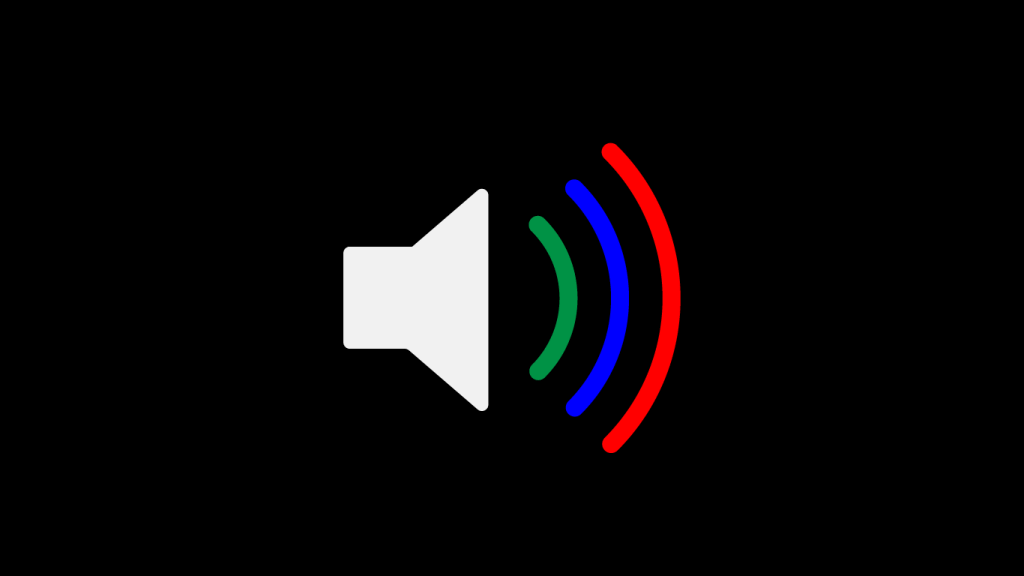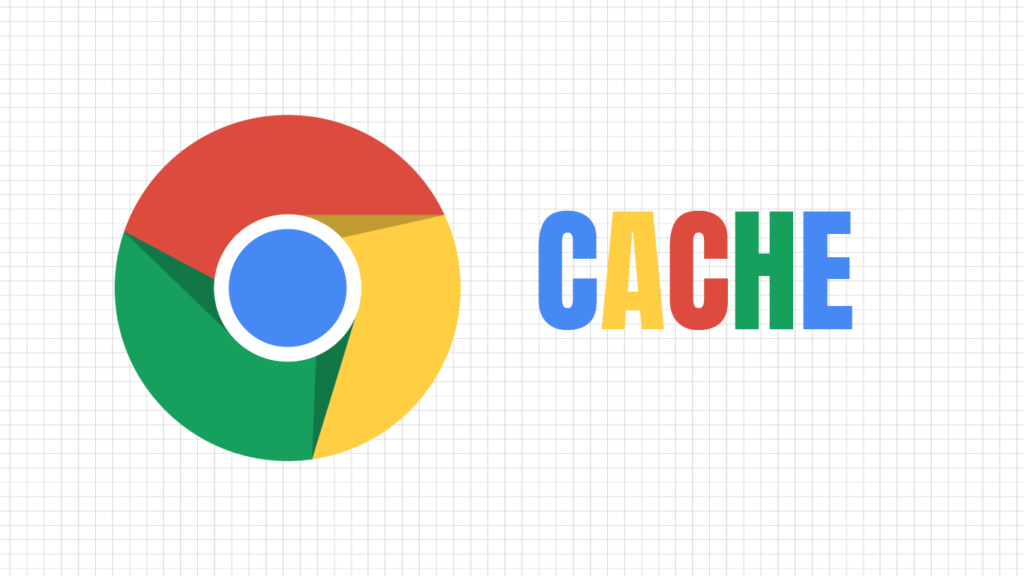Camtasia Studio: Extend frame or freeze frame
Extending or freezing a frame allows you to pace your video better. More importantly, since freeze frames are applied on a per track basis, it buys you more time for something like a voiceover or an annotation. Freezing the frame Move the play head to the frame you want to extend. Right-Click on the track you […]
Camtasia Studio: Extend frame or freeze frame Read More »