How to take a screenshot of the lock screen in KDE
Several screenshot applications allow you to set a timer for taking the screenshot. This feature can be used to take a screenshot of the lock screen. The screenshot tool Spectacle comes pre-installed with several KDE based distributions. For this guide let us use Spectacle to take the screenshot. If Spectacle is not already installed, please install it first, it is a small application.
warning: Taking a screenshot of a blank login screen after the user has completely logged out is more involved, this is not covered in this article. However, the difference between a lock screen and a full login screen is usually minimal.
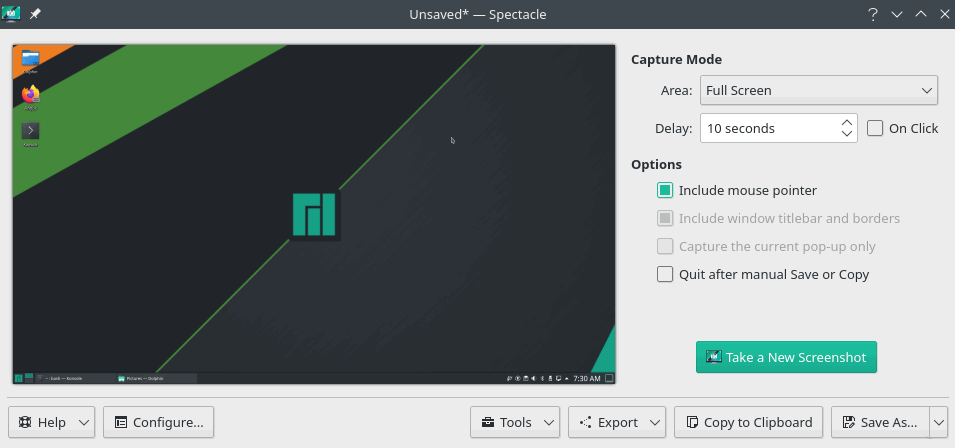
Step1: Launch Spectacle.
Step2: Set the area to capture as full-screen. This is the default.
Step3: In the delay option, select an appropriate delay.
Step4: Click the Take a new screenshot button. Spectacle would minimize itself and start a countdown for the screenshot.
Step5: From the KDE start menu choose Leave ➾ Lock.
Step6: Once the delay period is over you can log back in.
Step7: Spectacle would be ready with your screenshot. Use the save as option to save the screenshot.
Needless to say, the success of this method depends on being able to get the timing the screenshot delay and lock right.