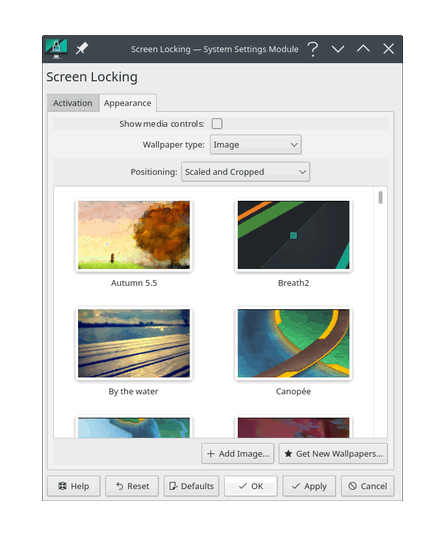Disable media controls in Manjaro KDE lock screen
The lock screen of Manjaro KDE shows media controls for active media files. Take a look at the screenshot below.
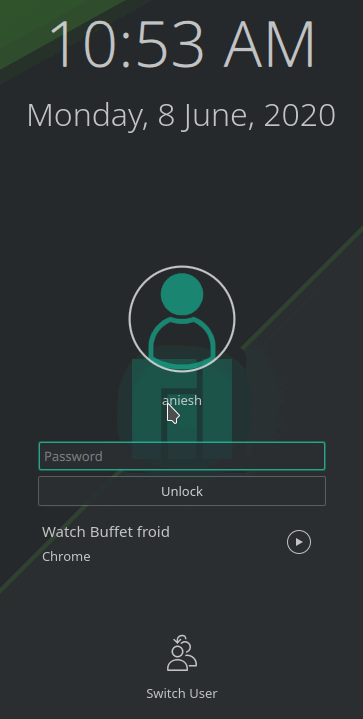
Some users consider this a privacy issue. Here is how you can disable this feature.
**Step1: **From the KDE start menu search for Screen Locking.
Step2: Screen Locking ➾ Appearance tab
Step3: Disable the button Show media controls