How to create a shortcut for a Chrome profile
If you are using more than one profile in Chrome you might want to create desktop shortcuts for each profile. Currently, there is no option to do this for all profiles in one go. It has to be done one profile at a time; here is how
Paste chrome://settings/manageProfile into the address bar and hit Enter. If you prefer a graphical method, do this instead: click on the profile icon on the right and then click the customize profile button as shown in the image below.
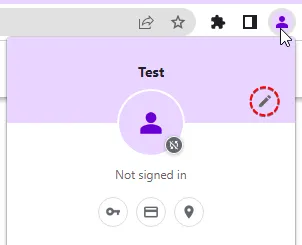
In the customize profile page, scroll down to the option Create desktop shortcut and enable the option.
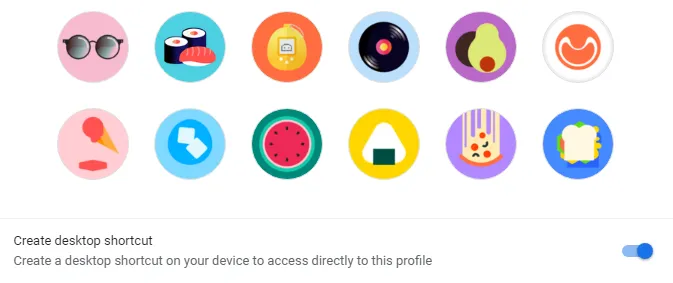
This will create a shortcut on your desktop for the currently active profile. You will have to repeat the steps for all your profiles.